If you would like to edit the label or the school’s admission ID, please follow these steps:
- Download your applicants table by selecting 'Options' and 'Add multiple applicants by CSV'.
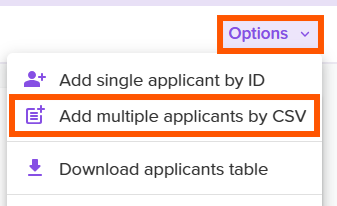
- Download the template by clicking 'Download Template'.
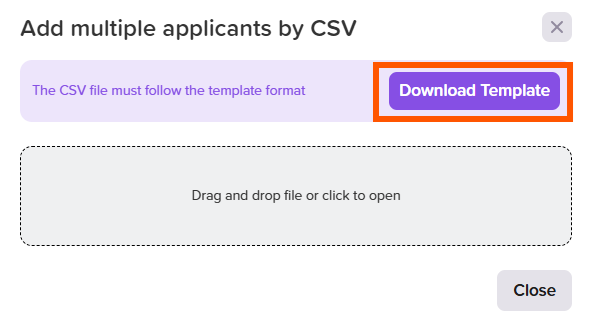
- Open the 'Applicant ID_s upload template' spreadsheet. You can find it in your downloads. Change the details on line two and add details of all candidates you wish to amend. Add the new/corrected Senior School Admission ID and/or Group Label, or if you wish to delete these details, leave them empty. Once done, save your spreadsheet.
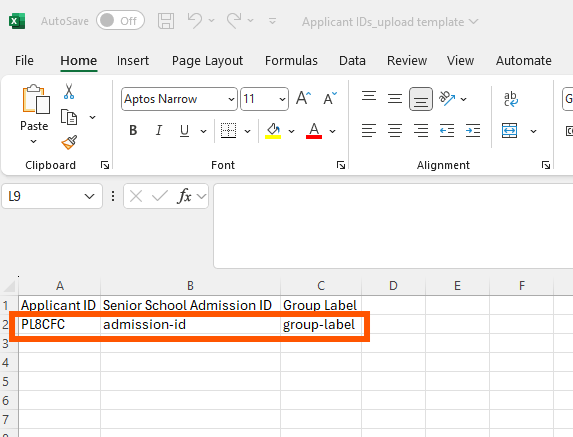
- Navigate back to your senior school portal and upload the spreadsheet.
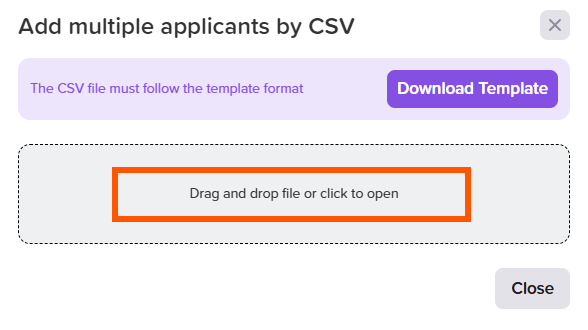
- If you get any error messages, please download the report and send it to pretests@iseb.co.uk and the support team will assist you.
The changed applicant details will then be automatically updated on the portal.
Was this article helpful?
That’s Great!
Thank you for your feedback
Sorry! We couldn't be helpful
Thank you for your feedback
Feedback sent
We appreciate your effort and will try to fix the article