Once you have set up your assessment, you must add applicants to that assessment to allocate test codes for them.
1. Navigate to your assessment and click 'Add Applicants'.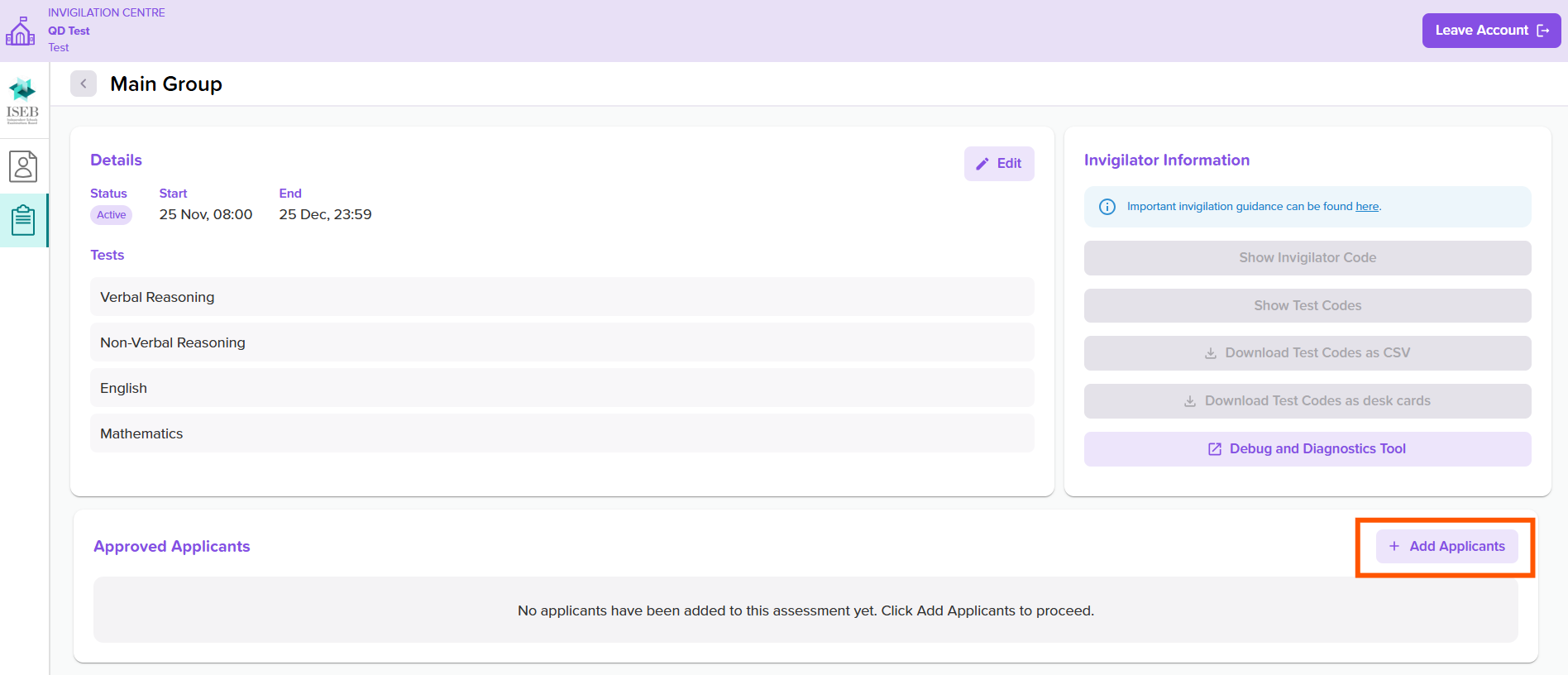
2. Select the applicants you wish to add to this assessment and click 'Add Applicants'.
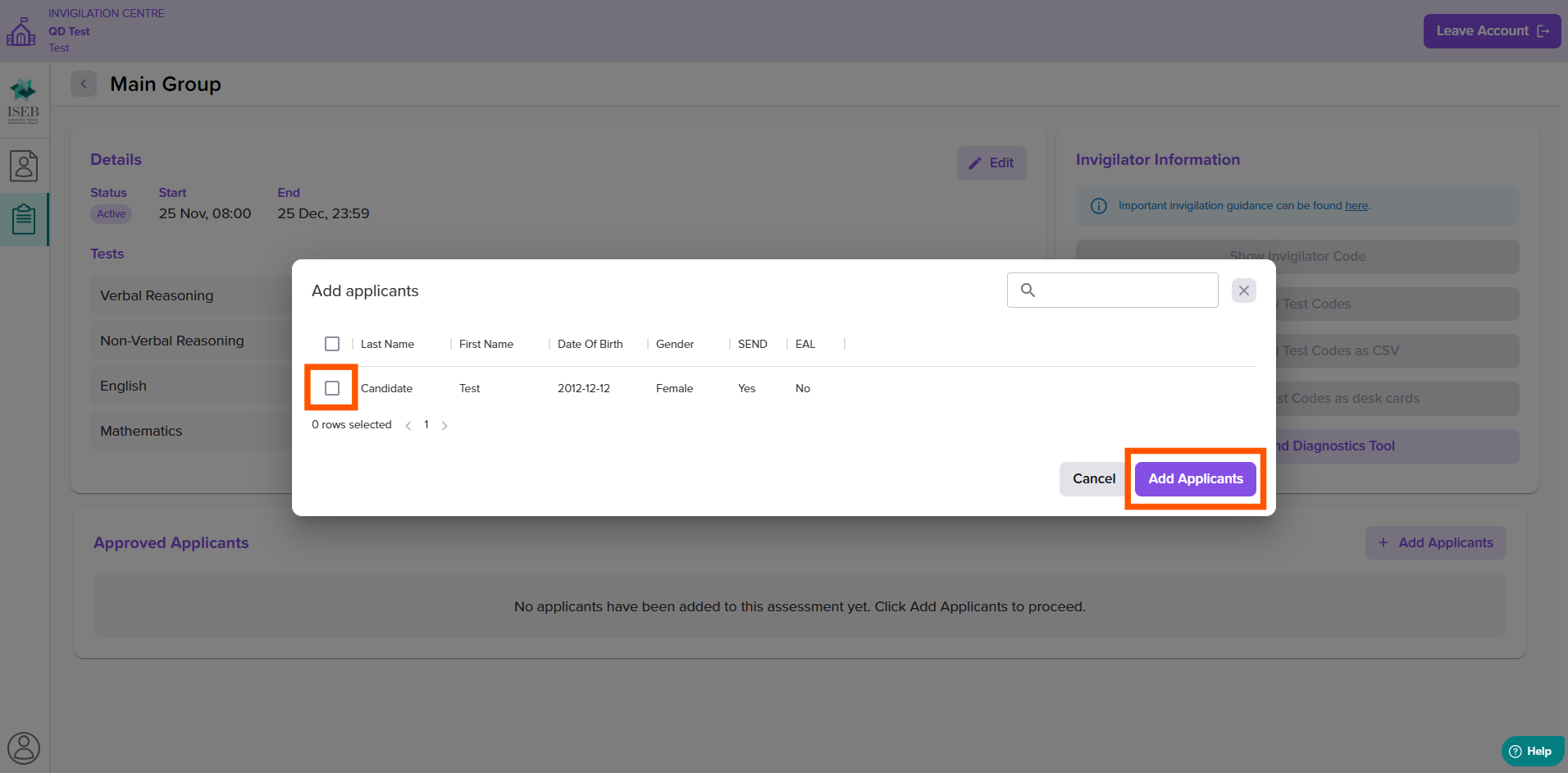
3. Once the applicants have been added, the test codes become available.
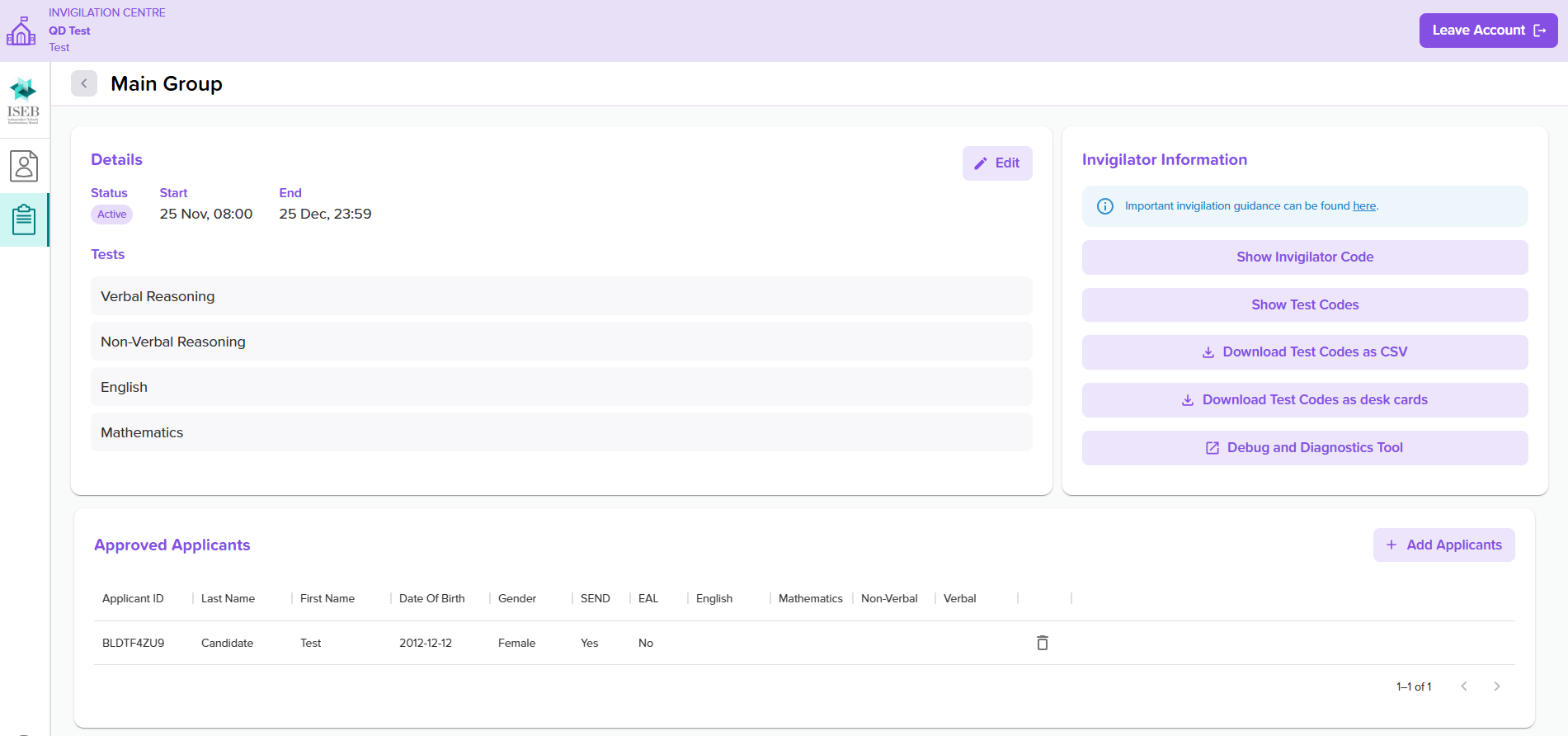
You might find this article helpful:
Why can't I add an applicant to the assessment?
Was this article helpful?
That’s Great!
Thank you for your feedback
Sorry! We couldn't be helpful
Thank you for your feedback
Feedback sent
We appreciate your effort and will try to fix the article